Data structures and algorithms
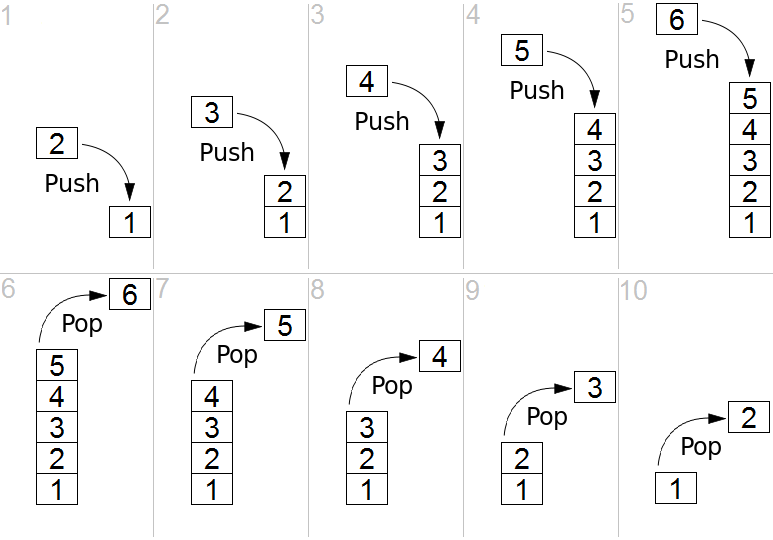
Stacks
Stack.push: The stack.push places the data on the top and the rest are queued.
Stack.pop: The pop method removes the top data instead of the bottom.
stack.peek: Displays the top data
stack.length: Displays the # of data inside an array or object.
Ex 1.)
var letters = []; [] === arrays where the data is going to be stored
var word = "101"
var rword = "";
// put letters of word into stack
for (var i = 0; i < word.length; i++) { This will push the letters in the string
letters.push(word[i]);
}
// pop off the stack in reverse order
for (var i = 0; i < word.length; i++) { This will pop the letters in the pushed output
rword += letters.pop();
}
if (rword === word) {
console.log(word + " is a palindrome."); This will determine if the word is a palindrome
}
else {
console.log(word + " is not a palindrome.");
}
Of course computers can't read random words such as pop or push. Those words are just a mere abstraction and we need to implement the code.
var Stack = function() { This creates the stack function
this.count = 0;
this.storage = {};
this.push = function(value) {
this.storage[this.count] = value; This adds the value into the data
this.count++;
}
this.pop = function() {
if (this.count === 0) {
return undefined;
}
this.count--;
var result = this.storage[this.count]; This removes and returns the value at the end of the stack
delete this.storage[this.count];
return result;
}
this.size = function() {
return this.count;
}

Comments
Post a Comment